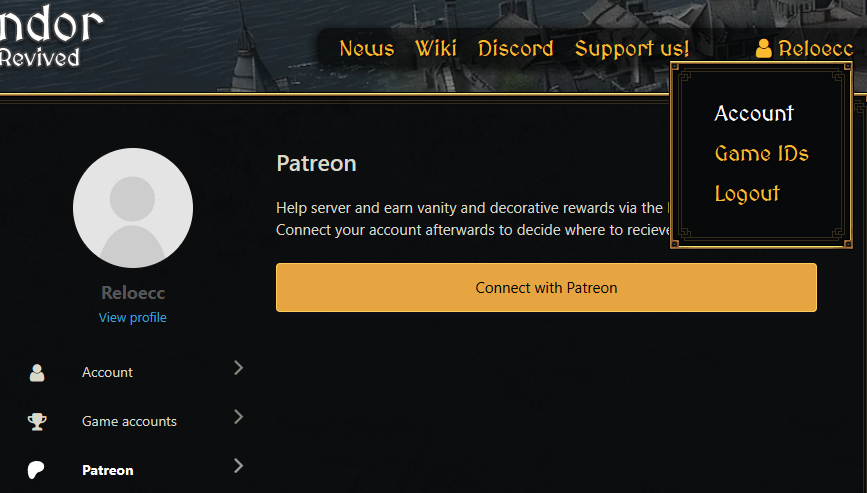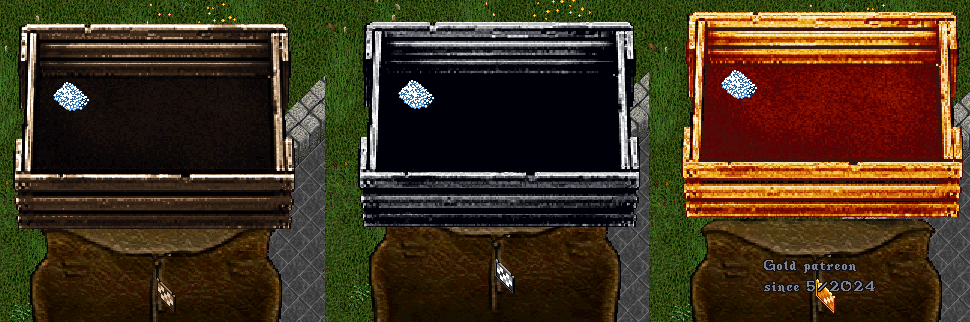Patreon/en: Porovnání verzí
Z Endor Revived Wiki
(založena nová stránka s textem „Patreon signs“) |
(založena nová stránka s textem „Patreon administration“) |
||
| Řádek 28: | Řádek 28: | ||
[[Soubor:Patreon-connect-en.png|Patreon administration]] | |||
[[Soubor:Patreon connect.png|Patreon | |||
You can connect to Discord in [https://support.patreon.com/hc/en-us/articles/212052266-Getting-Discord-access Patreon account]. | |||
<div lang="cs" dir="ltr" class="mw-content-ltr"> | <div lang="cs" dir="ltr" class="mw-content-ltr"> | ||
Verze z 18. 5. 2024, 21:55
As a Patron supporter, you have the option to choose a game account where you will receive a reward in the form of the Patron title and shimmering coins. These coins can be used to purchase various decorations, unique dyes, and a robe that will remain with you even upon death.
What will I get?
Money for purchasing these and other decorative items. Never pay to win!
Dostanete také přístup na chat pro patrony, kde se budete dozvídat spoustu informací s předstihem a budete mít možnost ovlivnit vývoj hry. Pro přístup na discord kanál je nutné spárovat patreon účet s discordem.
Jak účet spárovat?
V nastavení účtu na webových stránkách najdete příslušnou sekci.
You can connect to Discord in Patreon account.
Jak to funguje?
- After pairing, you will have the option to set the Patron title using the
.titlecommand. - Shimmering coins will start to be deposited into the first character's bank on the selected account every day based on the tier.
- You will have the ability to create a patron sign using the
.patreon sign createcommand, which will be used for receiving shimmerings (instead of the bank).- The sign comes in various colors depending on the tier in the Patreon system.
- You can lock it onto your house.
- The sign indicates how long you have been a patron.
- Only a character on your account can open the sign. Even co-owners do not have access to the sign.
- You can flip the sign using the
.flipcommand.